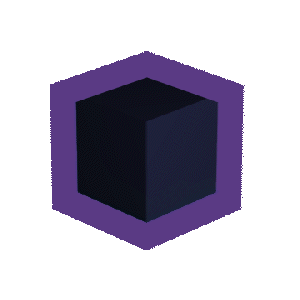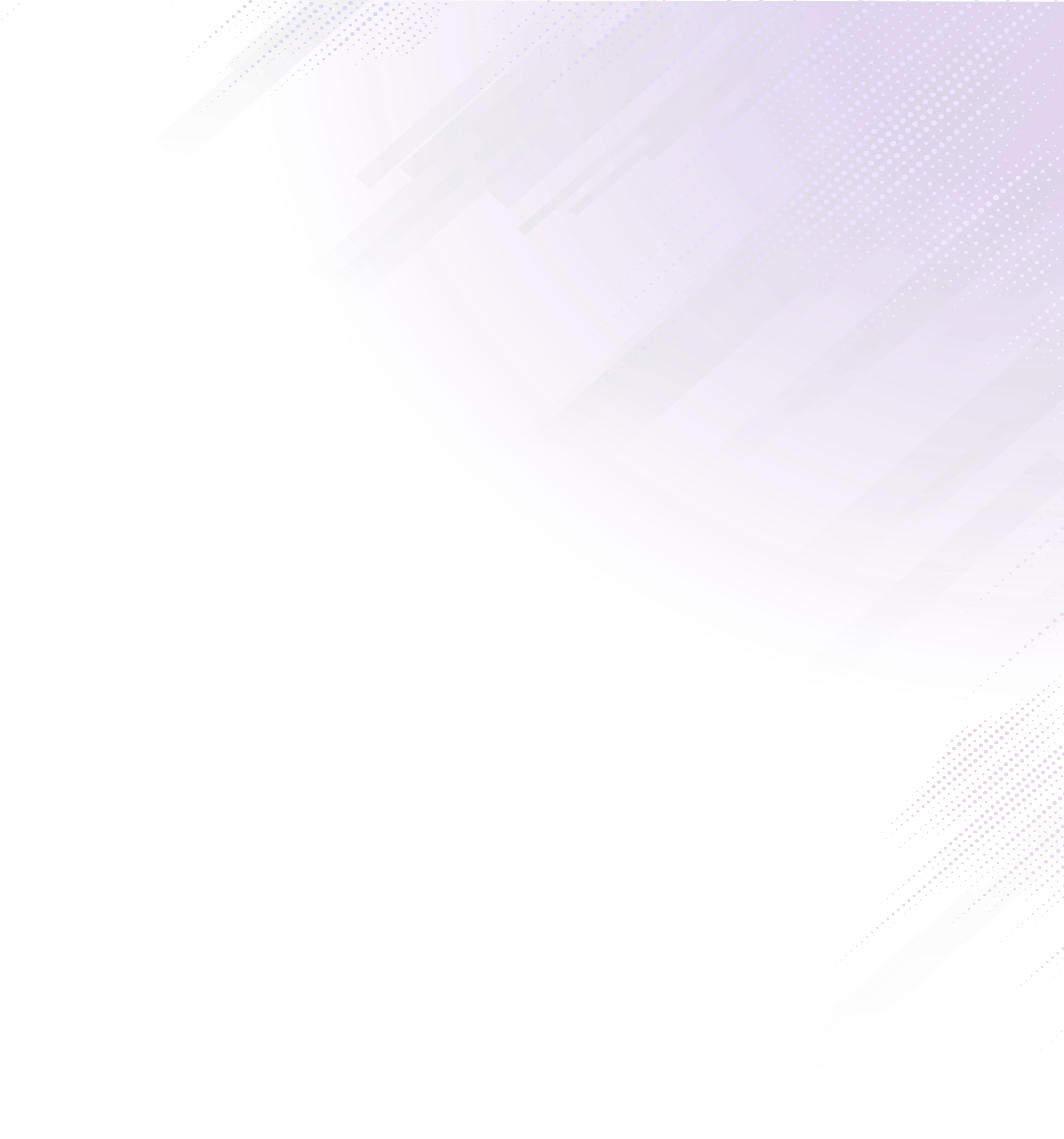Build Your Own PC
Vibox's Gaming PC Builder allows you to create a custom gaming rig tailored to your exact needs. Whether you're a casual gamer or a hardcore enthusiast, Vibox offers a wide range of components, including the latest processors, graphics cards, and cooling systems, to ensure your PC is built for peak performance.How to Build Your Own Gaming PC
Building your own gaming PC can be an exciting and rewarding experience, but it can also be overwhelming if you're new to the process. Fortunately, Vibox’s Custom PC Builder simplifies this journey, allowing you to create a gaming rig tailored to your exact specifications. Whether you’re looking to build a high-performance machine for the latest AAA titles or a budget-friendly system for casual gaming, Vibox provides all the tools you need. Here’s a step-by-step guide on how to build your own PC using Vibox’s Custom PC Builder.
How to Build Your Own Gaming PC
test